We’ve been trialling Notion at Octopus Energy for a few months now, and I’ve been enjoying using it. So much so that I now use it for all of my writing and note taking instead of Bear (which is wonderful for it’s cleanliness and simplicity, but falls very short of the features that Notion offers).
Through this, I’ve been lucky enough to get early access to Notion AI - their artificial intelligence tool that’s currently in alpha. Now that it’s available to everyone, I thought I’d write up a few of my thoughts on where it’s at, what’s proven very useful, and what I’ve struggled to understand after using it for a few weeks.
Note: I’m aware that this is a tool that is being actively developed by a lot of smart people, so it’s likely that this info will have a shorter shelf-life than my typical blogs. Where I notice changes in the tool, I’ll provide edits. If you find something out of date, just let me know on Twitter - thanks!
Favourite uses so far
“Help me write”
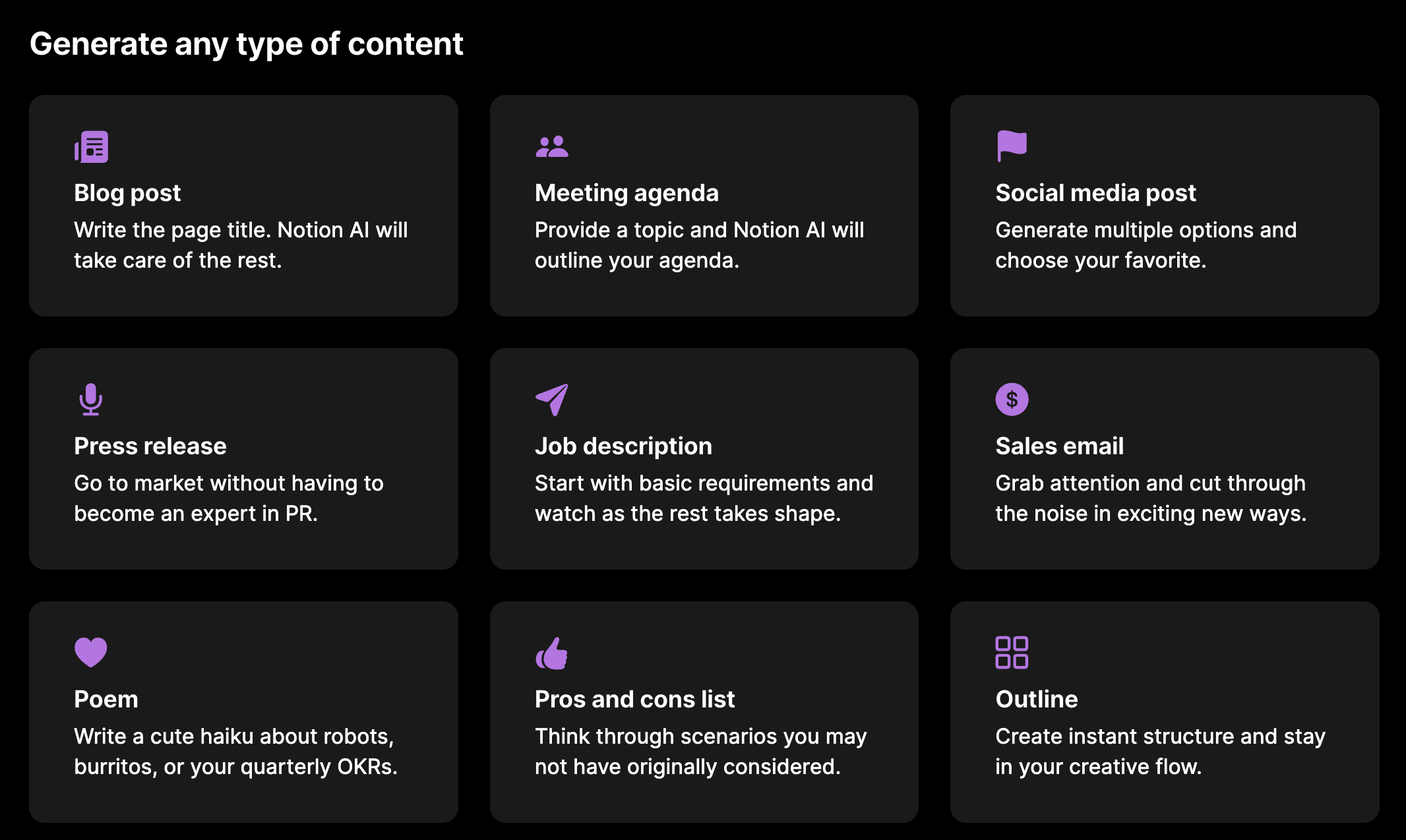
The cornerstone of Notion AI’s offering is “help me write”. It offers the ability to provide a short prompt to Notion so it can quickly generate a scaffold with some starter content for you. This is easily the best part because, well, getting started is hard. There’s a wealth of research on the power of simply starting something and letting momentum take over to improve it, rather than staying stuck in your head and hoping a moment of inspiration will allow you to come shooting out of the blocks.
Now, you can take the vague ramblings in your brain (“I want to write X”) and feed it to the tool to kick you off. It won’t be all-encompassing, or even the best, but it will get you moving.
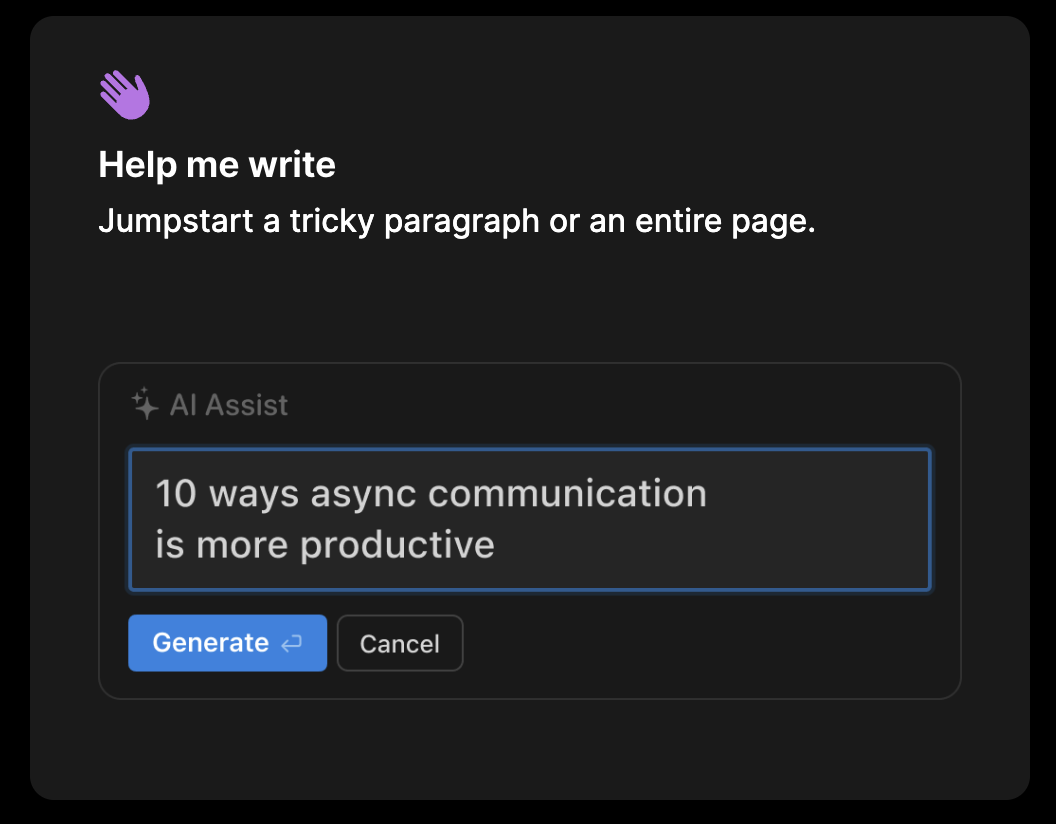
One technique I’ve enjoyed trying is during the process of brainstorming new blog ideas. If there’s a blog I’m thinking about writing, I ask Notion AI to generate a small layout of key points to start. Not to use in the finished blog, but instead to ensure that I have something valuable to bring to the topic.
If it generates a better overview than what’s in my head, it’s clear that I don’t have much unique to contribute that the internet doesn’t have already, and I move on.
To be a little meta, here is what Notion AI came up with when I prompted it to help me start writing this blog:
“Starting a blog about Notion AI be a daunting task - it’s a complex subject that requires a lot of research, thought and effort to really do justice to. But, with Notion AI, you can get started quickly and easily. Using the “help me write” feature, you can enter a few key words or phrases related to your topic, and the AI will generate a few sentences to get you started. This will give you the momentum you need to start writing.”
“Summarise”
The next best, and most practical, use of Notion AI I’ve found is “summarise”. It sits on the opposite scale to “help me write” - with your content already written, it can digest it and provide a succinct summary of it. From my few interactions with it, my favourite two uses are:
Generating conclusions
Writing conclusions is hard - you’ve made a lot of good points, and you’re not sure which ones should be front and centre of the readers mind when they’re done. It’s very useful in this instance to have a computer take a few stabs at it!
As Notion offers the opportunity to insert, replace, or delete what it’s suggested after it’s done, I’ve found myself running the prompt a couple of times to see which summary I find to be the best reflection of what I’ve written. It’s really nice to see different results every time rather than the same content, and this definitely impressed me.
Summarising call transcripts
Probably the thing I’ve used Notion AI for the most so far. I always record important meetings, for those that can’t make it, or so I can refer back to certain parts when I need to. As the recording always comes with a transcript of what’s been said (that in 2023 are thankfully pretty accurate), I feed the transcript in and ask Notion AI to summarise the topics discussed. As a company we’ve found it very useful to provide this alongside the recording link to the meeting. That way it’s easier to find a certain meeting in the future, or save time for people watching it back to see if a certain topic came up.
For similar reasons, I’m also a big fan of:
“Generate action items”
Generating action items from the same transcript has proven surprisingly accurate. It often adds who is responsible for a certain action too, which makes it easier to tag people in slack when pasting the list of actions next to the summary and recording link.
In total, it usually takes less than two minutes to:
- ➡️ Feed Notion AI the transcript
- 📝 Have it summarise the meeting
- 💪 Get it to generate action items
- 💬 Post those in Slack and tag people
Compare that to the frantic typing of someone who’s been asked to keep notes in a long meeting and then distill it into something that makes sense afterwards. The only change in behaviour this has caused within the meeting is to make sure we explicitly state something we think is a very important action or point, to ensure it isn’t lost in a generated summary or list, which is a pretty good practice for those attending anyway.
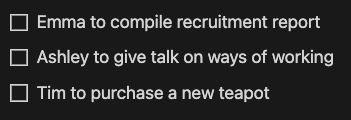
“Use simpler language”
I’ve written in my book about the Flesch-Kincaid reading ease test, that tells you how difficult your content is to read on a scale of 0-100. This is very important when considering those with dyslexia and other learning impairments but also, who wants to make their content overly difficult to read? Therefore, the ability to at least try and simplify important information on the fly is an incredibly useful tool.
I’ve found it great when trying to distill complicated technical information to someone (as the family tech support department, that can be quite often). It’s also especially handy in an industry like energy, where things tend to be complicated by nature.
Overall, it’s just handy for seeing if you can get closer to the heart of an issue from what you’ve written. If Notion AI can’t do that, that’s quite telling…
“Make shorter”
For the same reason the “make shorter” feature, which I imagine shares some of the same functionality, is great for trying to say the same thing with fewer words. Notion AI also has a “make longer” feature which, I’ll be honest, I couldn’t think of a useful example for. Perhaps for help trying to reach a certain word count on a piece of homework, or deliberately wasting a couple minutes of someone’s time. Perhaps it’s designed as a way of identifying other points that you haven’t made but, as a big fan of brevity, this doesn’t seem worth it.
“Fix spelling and grammar”
As a serial over-user of the ‘dash’ in sentences, the grammar aspect of this has been quite good. It seems pretty adept at thinking about how people read content, and adjusting grammar for readability. As this is another key part of the Flesch-Kincaid reading ease test, perhaps similar features are used in the “make easier to read” feature too.
On the spelling side, I’ve accidentally turned off spell check within Notion’s native app many times, and so don’t see the classic red dotted line below misspelt words. Some also choose to disable it in order to avoid distractions whilst writing. In my case, I’ve often published blog posts that seemed completely solid, only to get “great blog, I found this spelling mistake though” comments from wonderful co-workers.
Rather than tackling those mistakes one-by-one though, you can instead quickly type out your content, and then tidy up afterwards just as quickly.
Struggles
There haven’t been too many struggles, but there have been points of friction between trying to use the tool intuitively, and what I’ve managed to get out of it.
Forcing content to relate
Firstly, Notion AI seems intent on connecting content it generates with what’s already been generated in the document. Here’s a random example:
- 🌕 I asked Notion AI to write a press release about Octopus Energy acquiring the moon
- 🌕♻️🤔 I then asked it to write a letter firing one of our incredible PR people now that Notion can write all of our press releases. In it, it thanks him for his work on the project of Octopus Energy acquiring the moon
When I did this the first time, it resulted in a moment that impressed me and took me by surprise. However in practice, when you’re trying to feed it new, unrelated commands in a page that you’re brainstorming in, it can actually be quite frustrating.
For example, I’ve already used Notion AI above to describe how you can use it to start writing with the “start to write” feature. I then hit enter a few times and asked it to simply “help me write a blog about the moon” in the same page - this is what I got:
“Using the “help me write” feature, you can enter a few key words or phrases related to your topic, and the AI will generate a few sentences to get you started. Writing a blog about the moon can be a great way to explore the wonders of space and share your knowledge with the world. It can also be a great platform to discuss the latest developments in space exploration, the potential of space tourism, and the impact of space exploration on our lives and planet.”
It’s still talking about the “help me write” feature from the previous command I’d used - trying to force a connection that wasn’t asked of it. Now here is what it provided me, using the same prompt on a new Notion page without the previous context”
“Writing a blog about the moon can be a great way to explore the wonders of space and share your knowledge with the world. It can also be a great platform to discuss the latest developments in space exploration, the potential of space tourism, and the impact of space exploration on our lives and planet.
Now this could well just be me using the feature wrong. I’m not sure how often I’d have Notion AI run completely unrelated prompts in the same document, so I can’t see it affecting me on a day-to-day. It’s simply worth noting that it seems to have been programmed to attempt continuity between blocks at all costs, regardless of the prompt provided. So I suppose this is just a note to say keep your different prompts in separate docs, which isn’t the worst thing in the world.
The “other” features
Then there are the features that just confused me in why time was spent adding them. For example, you can ask Notion AI to write you a poem or a haiku about any topic you choose. Now, this has to be just to prove that they could. I can’t think of any useful reason for this. Anyway, here’s a poem about the moon:
The moon shines bright in the night sky,
Illuminating all that passes by.
It is the guardian of the night,
Watching over our lives with its light.
The moon is a reminder of our shared existence,
Bringing us together in a single presence.
It is a reminder of our shared humanity,
Giving us the courage to keep on striving.
Just for good measure, here’s a haiku:
The moon lights up the night,
Illuminating our dreams,
Gives us courage to fight.
Forgetting it’s there
Despite the fanfare accompanied by its release (and the giant waitlist), I often find myself simply forgetting it’s a thing. It could be years of writing without any form of virtual assistant (excluding Clippy, RIP), but as a daily user of Notion, I still haven’t gotten used to reaching for it whilst searching for ideas.
On this struggle though, they’ve implemented something that could prove useful:
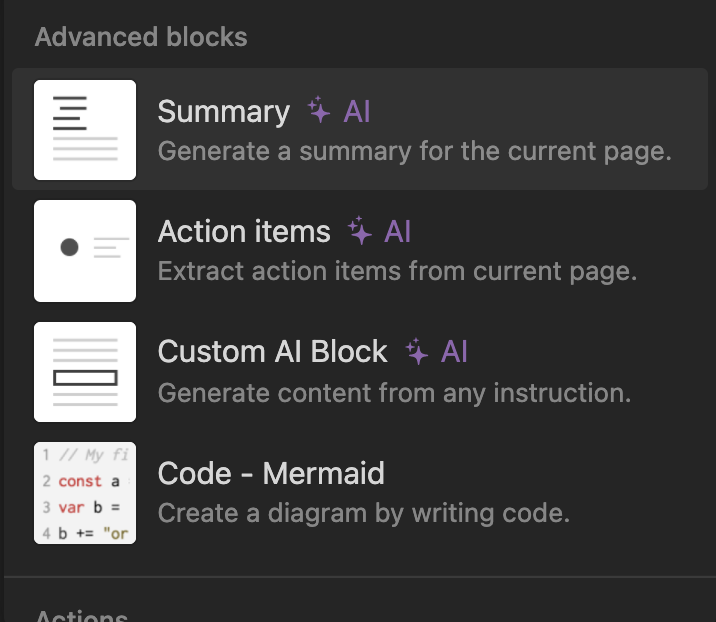
For those that don’t know, Notion is based around the concept of “blocks” - each block being handy for a different type of content. People (myself included) frequently create templates to make starting content of a certain type quicker (blogs, meeting notes, marking code tests, brainstorming etc).
To go with this, they’ve created “AI blocks” that can sit in pages (and templates) to prompt people to try certain features on the content they’ve created, like “summarise”, “generate action items”, and a general text field you can use to prompt Notion AI to write just about anything you want.
As an example, say you have a blogging template like this:
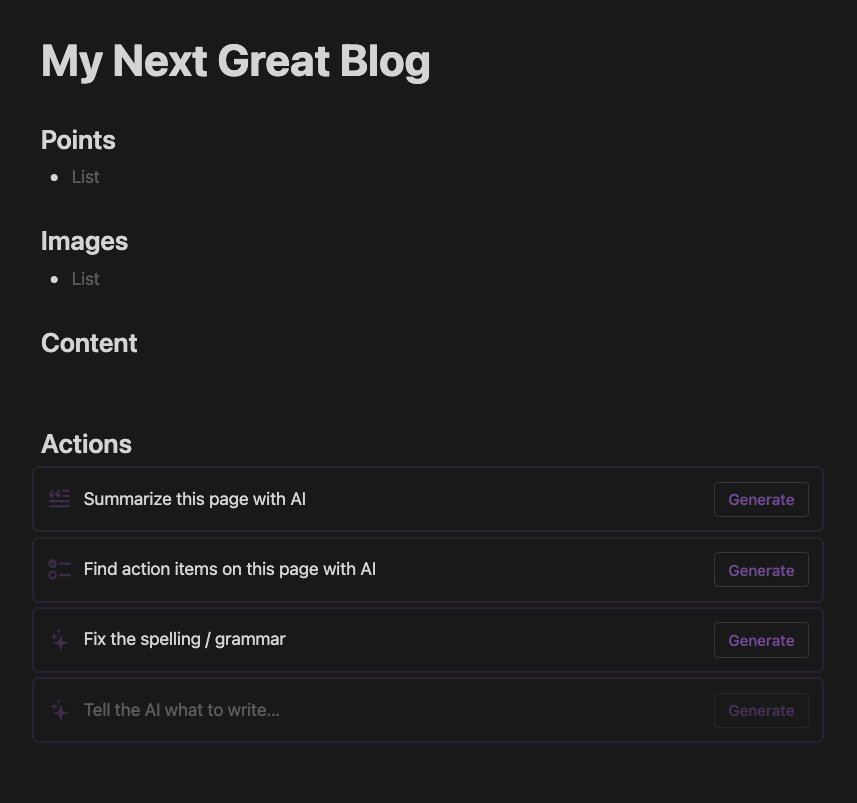
With Notion AI blocks as part of your template, once you’re done writing you can, with one click each, remember to:
- 😅 Have it fix your spelling and grammar
- 😍 Summarise it succinctly for use on social media
- 😎 Find action items
- 🥹 Have a freeform block as a reminder for any other Notion AI tools!
Not that you’d need all of these things, but still! I think this is a clever idea to encourage more engagement, rather than just hoping that people will remember it’s there as they’re writing.
Overall
I’m going to write my own thoughts here, and then let Notion summarise after, just for fun:
Me
I’m generally impressed with where NotionAI is at, especially given that it’s still described as a work in progress. They’ve clearly focused on the more actionable features that could make a difference in day-to-day work and use of their tool, that will certainly encourage people to play with it more and, in turn, make it better.
I’ll admit to spending some time just messing around with silly commands for the AI tool to see what it comes up with, and I’m certainly not the only one - it’s an area that a lot of people are curious about.
It falls down when trying to generate long pieces of content, but I’m not convinced that’s a bad thing - for deriving actions, meaning, and clear communication from our highly fallible writing as humans, it seems very, very useful.
Notion AI
This document is an early review of Notion AI, an artificial intelligence tool that is currently in alpha. The author discusses their favorite uses of the tool, including “help me write,” “summarize,” and “generate action items,” as well as some struggles they encountered, such as the tool’s tendency to connect unrelated content. Overall, the author is impressed with Notion AI and believes it has the potential to be very useful for day-to-day work.
…not bad!