My word, this a late blog. I usually start my year’s writing with a roundup of my setup for the year. I’m forever tinkering with it as I take on new challenges, and because it gives me joy! However last year was dominated by finishing up the second edition of my book “Practical Web Accessibility” (more on that here if you’re interested in reading it, and more to come on this blog about what it was like to write). Safe to say though, after a year of nothing but accessibility deep dives, writing about a different topic if very much welcome! Let’s get into it.
If you’re interested in my previous setup blogs, some of which go into more detail around some parts of the setup that have been around for a while, here they are:
Setup



Full Specs
Desk
- MacBook Pro 16” M3 Max
- iPad Pro
- Logitech MX Master Mouse & Logitech MX Vertical
- Apple Magic Keyboard with Number Pad and TouchID
- 2 x 27 inch Dell Monitors
- VonHaus Monitor Arm
- Sony WH-1000XM5 Wireless Noise Cancelling Headphones
- IKEA Desk (FINNVARD trestle with shelf, LINNMON table top. ALEX drawer unit)
- Oakywood felt & cork desk mat
- Anker wireless charger
- TwelveSouth BookArc Laptop stand
- Aeron Chair from Herman Miller
- Logitech C920 HD Pro Webcam
- Elgato keylights
Workspace
Favourite bits
- 🥇 Aeron Chair
- 🥈 Apple Magic Keyboard with TouchID
- 🥉 iPad Pro
What’s still here
Even with the constant setup tinkering, some things remain. Here’s what and why:
- The Aeron chair from Herman Miller remains the best thing I’ve ever sat in, and worth every penny I spent on it. They’re expensive, but also incredibly reliable, so there’s a healthy second hand market for them. I’m currently debating a headrest for it although, as with all things related to this chair, it comes with a chunky price tag.
- The desk remains a concoction of IKEA furniture and homemade cable runners. This means it’s also a desk you can’t stand at. After using one in the office, the temptation is certainly there, but it’ll throw up a lot of cabling questions I can’t be bothered to answer right now.
- Speaking of which, the cabling is still overly tidy, even with the new additions. It genuinely changes how I focus when I’m in the room, which is sad but I apologise for nothing. It’s an extension of having the desk itself clear when I’m working.
- I’ve had more positive than negative comments on the EXO Scuf gaming cushion (for gaming, but also avoiding distractions and unconscious urges to check stuff whilst you’re in a meeting). It’s still really useful for me. Admittedly the negative ones are along the lines of “you paid £30 for a cushion” which are also valid.
What’s new


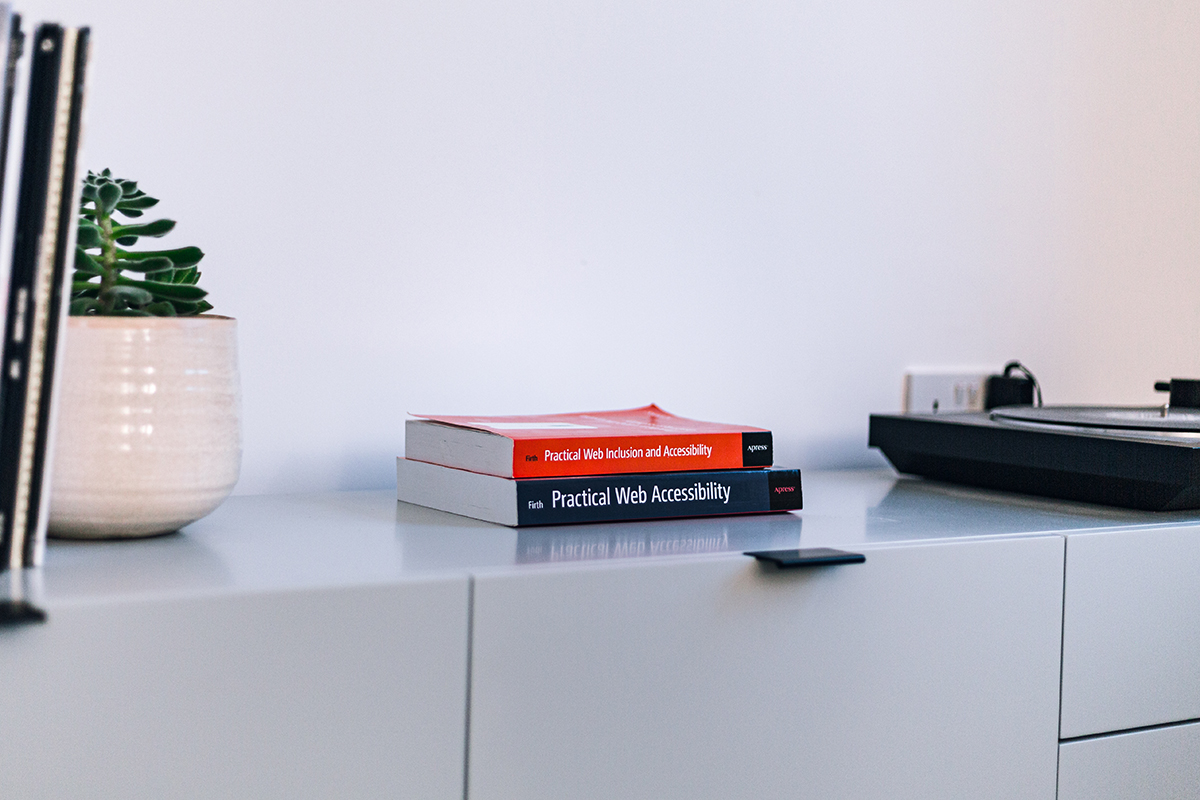
New house!
My wife and I moved to a wonderful new part of the UK last year to have some more space and more green around for our dog and baby. This has meant a bigger room (until my daughter kicks me out in a few years time I imagine).
Video setup
Away from the where, the what has changed a bit too. I’m currently taking on the challenge of creating an online course on web accessibility, so I’ve added a couple of things:
- Logitech webcam - Allows me to record headshots directly to my computer. I’ve previously used my iPad for meetings. This isn’t great from a quality perspective, but also for using a personal device for work meetings.
- Elgato Keylights - I debated this purchase for some time, but what an addition they are. The room only has a small light in the centre of it and, despite the big windows, it gets dark quickly and I found myself squinting at screens and finishing work with a headache. These allow you to add some directional light, change the intensity and warmth of them, and even have them adapt to the ambient light of the room. Not to mention how much better the videos where I speak to the camera will be.
- Rode lapel mic - The MacBook microphone is bad. The logitech webcam one is a bit better. The Rode lapel mic beats them both. Nice and tidy, easy to use, and the audio quality makes anything I record feel that bit more professional.
Alongside these, I also have to care a lot more about what’s in the background. Another good reason to keep the room tidy!
New mouse

This is a sad, but ultimately necessary change. The MX Master from Logitech is still the very best mouse I’ve used, and it’s worked faultlessly for years. In fact, my wrist gave out before it did. The long hours of typing, scrolling, and clicking without regular breaks caught up to me, and I ended up with tendinitis in my right wrist. What has followed is weeks of resting it, sending voice notes instead of Slacks, and recovery exercises. More recently, it’s also meant a new mouse.
I didn’t stray from Logitech to find it though. I’ve picked up the MX Vertical, which features most of what I loved about the MX master with a more ergonomic shape. It’s taken surprisingly little time to adjust to using it (finding the right tracking speed for the new movement was what took the most), and I do feel less pain at the end of a day. I tend to swap between them throughout a week, but keeping my knowledge of shortcuts sharp is also reducing use.
New keyboard
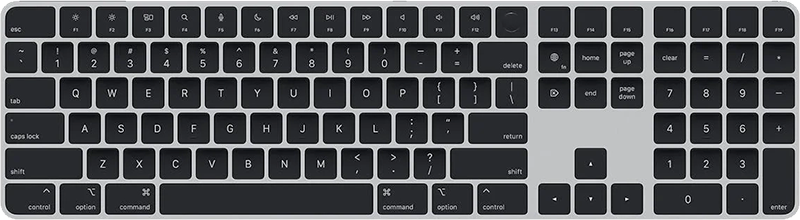
I can’t seem to escape the Apple keyboard. It could be that I’ve used it too consistently over the past few years, but everything from chunky mechanical keyboards to sleek low-profile alternatives have failed to stack up for me when it comes to typing enjoyment. The last one I tried was from Logitech, where I appreciated the custom key mapping and the “do not disturb” button that would turn it off or on for all my devices. Now Apple’s keyboard has the same functionality and, more importantly, it has Touch ID on it too. For a setup that has the laptop closed at all times, it’s been an absolute game-changer, and something that saves me time and hassle (particularly with the advent of passkeys and the growth in sites using them).
This version of the keyboard comes with the number pad. Something I’ve found more useful than expected. However, I have to admit that one of the big reasons for choosing this version was that it came in black and grey. It bothers me that Apple only sell the smaller keyboard in white. I can’t find any good reason why they wouldn’t, given the colour spectrum available on iPhones, iMacs, and many other devices. Having this larger version, despite its benefits, prevents me from placing it on my lap in order to write with a more upright posture. We’ll see which gives first: Apple’s product decision or my avoidance of a white keyboard because it doesn’t match the aesthetic of my setup.
New desk mat
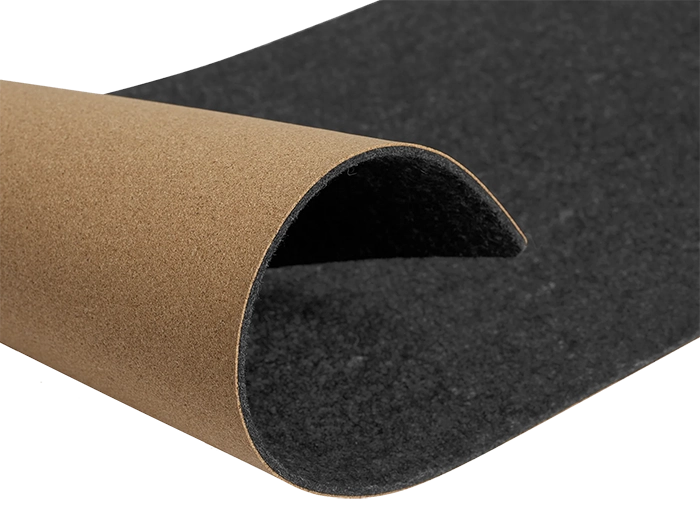
After a bit of time, the black leather desk mat started to look fairly worn, so I made the switch from leather to felt. I wasn’t sure how I’d get on with it, but I’ve ended up loving it. It’s a much softer feel under my hands, which I notice more now because of the vertical mouse, and the fact that I could stain it more easily has meant that I tend to keep food away from the desk altogether now. It was from a company called Oakywood, who don’t make the cheapest gear, but I’m a fan of it. The underside is cork which means it stays in place a lot more than my old leather one.
Vinyl player
This was one of those things that I was starting to feel guilty for owning. I tend to own very few things and like to keep my spaces sparse. However a concession of mine has been owning albums that I truly love, back to front, on vinyl so I can sit down and listen to them all the way through without distraction. This rule is, in part, to prevent an inevitable addiction to buying vinyls, and I’ve had to politely ask people to not guess a vinyl they think I’ll like…
Can I play them all through my phone thanks to Spotify? Yes. But I love having a physical manifestation of those albums, and there’s something about having this innately analogue process in an office for an online job which I love too. However, I had need of the speakers attached to the player in my last setup, but had no room in the office to have the vinyl player, so for a year it stood untouched. No more! Finally it has a place.
To make it work from the corner of the room, I’ve run a long 3.5mm cable over to the main setup to the right of it. I then purchased a simple 3.5mm switcher that allows me to move the input between the vinyl player, the monitors my laptop is connected to, and my PlayStation. Now I just switch to whichever input I’m after, and away we go.
Overall
I’m loving the more spacious feel of the setup, even though the amount of tech in it has gotten a little busier. Learning how to make course videos that are compelling and informative will be a fun challenge to tackle, but my setup is now ready to make that happen.